Q.
Show me the road map to complete the tasks of developing an Android Application?
A.
It is like project management, as building a software is like building a house.
The workflow of building a software (Android App) is as below.
As of last few days (since 7th Feb, 2016), I have completed the updating of the SDK (Software Developer's Kit) and platform of Android Studio. You need a fast Internet to do that! The files are big in Gigabytes! You can open the SDK Manager within Android Studio and choose to update or download the files required. You need to have a complete SDK to start building your App.
The AVD - Android Virtual Device for the Laptop I am using to emulate the App is not able to run. This is because the CPU is not configured to enable virtualization. From various searches in the Internet, it is a common problem with emulation within a personal computer. Go here to read more about how to turn on CPU virtualization. The recommendation is to configure the CPU. Going into the CPU BIOS requires a password for this Laptop - which I do not have. My current Laptop is Compaq 6910p (built for business purpose - very lasting!!!) and it was only RM100 or RM50 as 'write off' from my company. I would need to retrieve the CPU password from my IT Department if they still have it!
Or else I would have to do it the risky way! See here how to overcome issue of no password!
Hence, I took the direct approach which is easier, ie to setup the AVD using my ASUS Zenfone 2 smartphone by USB connection! And, it was able to show the interface. I am a 'developer' in the ASUS phone, Hooray!
Having done the setup, I am set to proceed to the next phase - which is learning how to build basic App from tutorials. This part I would require lots of reading and preparing the concept of the market fit for the application I am going to create!
It will definitely take a long time, countless failures and I hope I won't give up!!!
Ref:
http://developer.android.com/tools/workflow/index.html
http://helpdeskgeek.com/how-to/enable-virtualization-in-the-bios/
http://earthwithsun.com/questions/1001877/how-to-enable-virtualization-without-using-bios
10.02.2016
Thomas Sim
Papillon
MJC Kuching
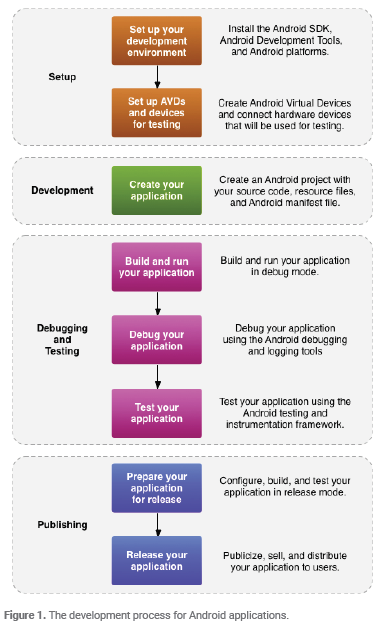
No comments:
Post a Comment